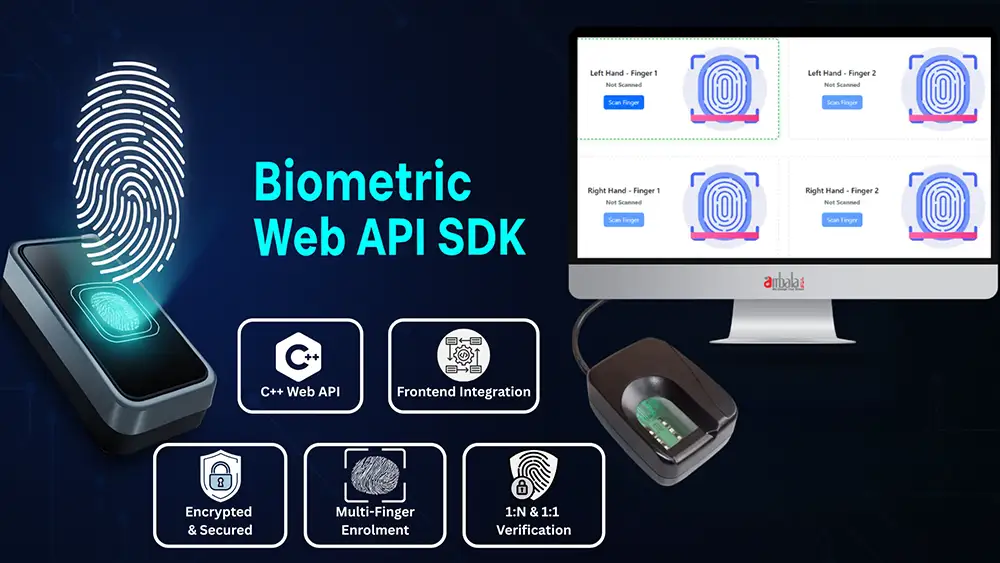Choosing a CMS & Integrating Payment Gateways in Website Development
A robust website today is more than static pages—it’s a dynamic platform for content, commerce, and customer engagement. At its heart sits the Content Management System (CMS); on the front lines, the payment gateway turns browsers into buyers. This guide provides a step-by-step deep dive into selecting the right CMS and seamlessly integrating payment gateways with best practices for security, performance, and user experience.
Selecting the Right CMS for Your Needs
Define Your Requirements
- Content vs. Commerce: Do you need blog-driven content, e‑commerce features, or both?
- Scale & Performance: Monthly visitors, product catalog size, and feature roadmap.
- Technical Expertise: In-house skills for customization, hosting, and maintenance.
Popular CMS Options
| CMS Type | Platform Example | Strengths | Ideal Use Cases |
|---|---|---|---|
| Traditional | WordPress + WooCommerce | Massive plugin ecosystem, ease of use | Blogs, small to mid‑size stores |
| SaaS | Shopify, BigCommerce | Managed hosting, built‑in payments | Rapid store launch, low maintenance |
| Enterprise | Magento (Adobe Commerce) | Scalable, granular control | Large catalogs, complex workflows |
| Headless | Strapi, Contentful | API‑first, front‑end agnostic | Omnichannel, mobile apps, custom UIs |
Key Selection Criteria
- Extensibility: Plugin/module availability for features.
- Security: Frequency of core and plugin updates, community size.
- Ecosystem: Marketplace for themes, extensions, and the developer community.
- Cost of Ownership: Licensing, hosting, development, and maintenance costs.
Planning Your Payment Gateway Strategy
Understand Payment Flows
- Hosted Checkout: Redirects users to the gateway’s page (e.g., PayPal Standard).
- API/Inline Checkout: Embedded forms on your site, tokenized card data (e.g., Stripe Elements).
- Server‑to‑Server Integration: Back-end calls for transaction processing.
Evaluate Gateway Providers
- Global vs. Local: Stripe, PayPal for global; SSLCommerz or bKash for Bangladesh.
- Payment Methods: Credit/debit cards, digital wallets, buy‑now‑pay‑later (BNPL), bank transfers.
- Fees & Settlement: Transaction fees, monthly fees, payout times.
- Compliance & Security: PCI-DSS level, 3D Secure, fraud detection tools.
Step-by-Step Integration Guide
Install & Configure CMS
- Deploy CMS: Provision hosting (shared, VPS, cloud) and install core.
- Secure CMS: Enforce HTTPS, strong passwords, and limit login attempts.
- Install E‑commerce Module: WooCommerce for WordPress, Shopify is built‑in; Magento’s checkout modules.
Select & Install Payment Plugins/Extensions
- Choose Plugin: Verify compatibility with CMS version and PHP/runtime environment.
- Install & Activate: Use CMS marketplace or composer/npm workflows.
- Configure API Keys: Obtain test/live keys from the gateway dashboard.
- Set Webhooks: Configure payment status callbacks for order updates.
Customize the Checkout UX
- Embedded vs. Redirect: Inline forms retain branding; hosted reduces PCI scope.
- Mobile Optimization: Ensure responsive design, large touch targets, and autofill support.
- One‑Click Upsells: After a successful transaction, prompt related offers.
Test Thoroughly
- Sandbox Environment: Execute test transactions across scenarios (success, decline, error)
- Cross‑Browser Testing: Validate on Chrome, Safari, Firefox, and mobile browsers.
- Edge Cases: Interrupted payments, expired cards, currency mismatches.
Best Practices for Security & Compliance
- PCI-DSS Compliance: Use tokenization, hosted fields, or fully hosted checkout to minimize scope.
- Regular Security Audits: Conduct vulnerability scans, pen-tests, and update plugins/plugins promptly.
- Data Encryption: Encrypt sensitive data at rest and in transit (TLS 1.2+).
- Fraud Prevention: Enable 3D Secure, AVS/CVV checks, and machine‑learning fraud scoring.
Performance Optimization Tips
- CDN & Caching: Serve static assets via CDN, cache pages where dynamic content isn’t needed.
- Lazy Load Media: Delay loading images, videos until in the viewport.
- Minify & Bundle Assets: Use tools like Webpack or CMS plugins to compress CSS/JS.
- Database Optimization: Remove unused tables, optimize queries, and use read‑replicas for high traffic.
Monitoring & Maintenance
- Transaction Logs: Store logs for reconciliation and audits.
- Uptime Monitoring: Use tools like Pingdom or UptimeRobot.
- Alerting: Set alerts for failed transactions or suspicious activity.
- Regular Updates: Patch CMS core, plugins, and server OS for security.
Selecting the right CMS and integrating payment gateways securely and efficiently is crucial for ready websites. By following these best practices—focusing on security, performance, and user experience—you ensure a robust platform that delights customers and drives revenue.
Ambala IT specializes in end-to-end website development, CMS customization, and secure payment gateway integrations.