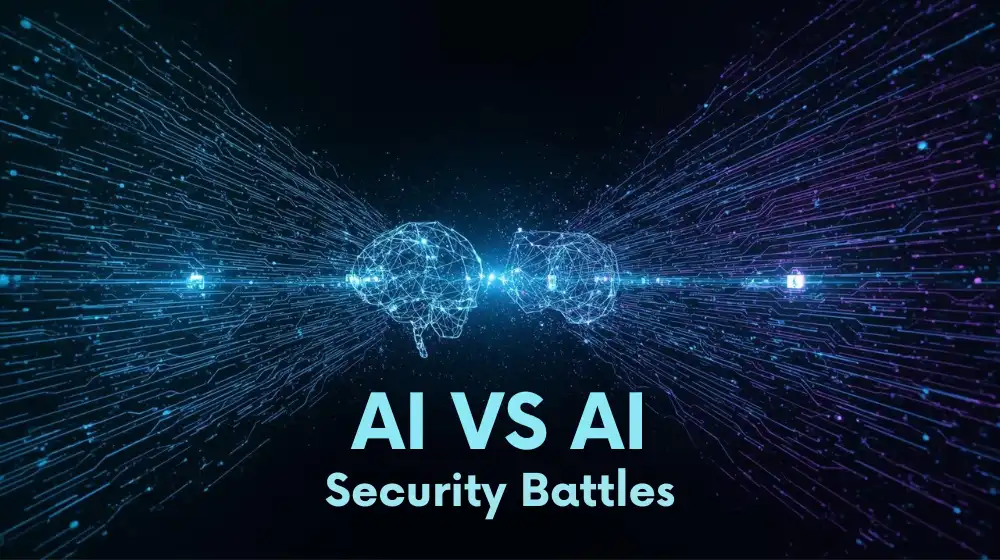How to Add Push Notifications to Your Mobile App
In today's digital world, mobile app users expect real-time updates, personalized messages, and seamless engagement—and push notifications deliver exactly that. Whether you’re running an e-commerce app, fitness tracker, or social media platform, integrating push notifications can dramatically increase user retention, boost engagement, and drive conversions.
But how do you add push notifications to your app the right way?
This guide walks you through:
- How push notifications work
- Step-by-step integration (iOS & Android)
- Tools and services
- Best practices for high-performing notifications
Let’s dive in.
What Are Push Notifications?
Push notifications are short, clickable messages sent from your mobile app to a user’s device—even when the app is closed. They can inform users about:
- New messages or content
- Order updates
- Promotions or discounts
- Activity reminders
Why Use Push Notifications?
- +88% app engagement with personalized pushes
- 3X higher retention when used within the first week
- ROI booster for re-engagement campaigns
How Push Notifications Work
Here’s the flow:
- App sends a request to the push notification service (PNS)
- The PNS delivers the message to the user’s device
- The user interacts with the notification (or not)
- For Android: Firebase Cloud Messaging (FCM)
- For iOS: Apple Push Notification Service (APNs)
- For cross-platform: OneSignal, Firebase, or Expo
Step-by-Step: Adding Push Notifications (Native Apps)
- Step 1: Create a Firebase Project Visit Firebase Console Add your Android app and download google-services.json
- Step 2: Configure Android Project Add to your build.gradle: implementation 'com.google.firebase:firebase-messaging:23.1.1
- Step 3: Initialize Firebase Messaging in your MainActivity.java FirebaseMessaging.getInstance().subscribeToTopic("news");
- Step 4: Create Notification Logic. Use Firebase Console or Cloud Function to trigger notifications.
iOS (Using Apple Push Notification Service)
Step 1: Enable Push Notifications in Xcode
- Go to your app’s Capabilities
- Turn on Push Notifications & Background Modes
Step 2: Register for Remote Notifications in AppDelegate.swift
UNUserNotificationCenter.current().requestAuthorization(...)
UIApplication.shared.registerForRemoteNotifications()
Step 3: Use APNs or integrate Firebase Messaging
Cross-Platform (React Native / Flutter / Ionic)
Use tools like:
- OneSignal: Free & easy-to-integrate
- Firebase Cloud Messaging
- Expo Notifications (for React Native)
- Notifee or Airship for advanced control
Tools & Services to Use in 2025
| Tool | Platform | Benefits |
|---|---|---|
| Firebase Cloud Messaging | Android & iOS | Free, scalable, event-based |
| OneSignal | Cross-platform | Easy setup, targeting, A/B tests |
| Airship | Enterprise apps | Automation, analytics, segmentation |
| Expo Notifications | React Native | Instant setup, works out-of-the-box |
Push Notification Best Practices
✔️ Ask Permission Wisely
Request opt-in after showing app value—not on first launch.
✔️ Segment Your Audience
Send personalized messages based on behavior, preferences, and location.
✔️ Use Rich Media
Include images, GIFs, or buttons for better engagement.
✔️ Avoid Overuse
More isn’t better. Set frequency caps to avoid user fatigue.
✔️ Time it Right
Use local time zones and user activity data to deliver notifications when users are active.
Security & Compliance (2025)
- Ensure you’re compliant with GDPR, CCPA, and local privacy laws
- Implement user preferences management
- Use secure APIs and tokens to prevent abuse
Real-World Use Case: E-commerce App
Problem: Cart abandonment
Solution: Triggered push 30 mins after inactivity
Message: “Your cart is still waiting! Complete your order now and get 10% off.”
Result: +32% in completed checkouts
Need Help with Push Notifications?
At Ambala IT, we provide full mobile app development services, including:
- Push notification setup
- Advanced targeting
- User engagement analytics
- Integration with CRM and marketing automation tools
Push notifications are more than just alerts—they’re powerful engagement tools when used right. With the right setup, messaging strategy, and user understanding, you can turn occasional users into loyal fans.
From Android to iOS to cross-platform apps, adding push notifications is simpler than ever—if you follow best practices.