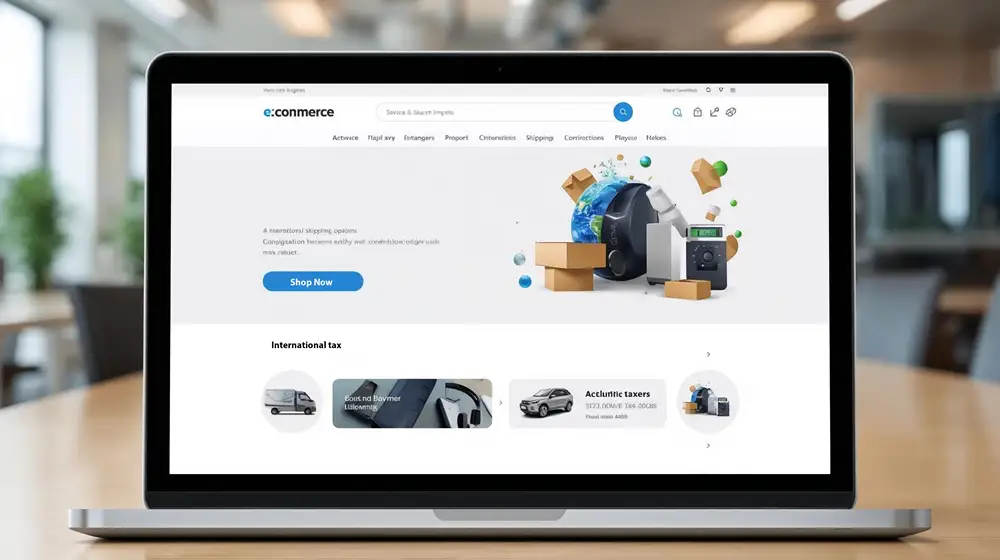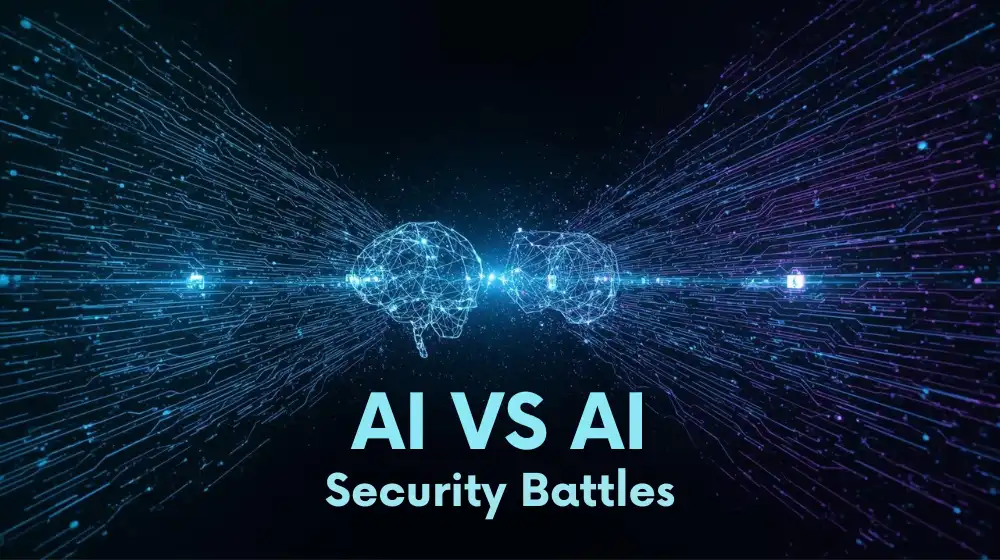E-commerce Security Best Practices: Protecting Your Store from Cyber Threats
🛡️In 2026, e-commerce security is no longer optional—it’s a necessity. With cyberattacks targeting online retailers at record highs, one data breach can cost a business millions in fines, reputational damage, and customer loss. Protecting your online store requires a proactive approach to security, where technology, compliance, and customer trust converge.
This guide covers best practices, tools, and strategies to safeguard your e-commerce store from cyber threats.
🔐 Why E-commerce Security Matters
- Data Sensitivity: Online stores handle personal data, credit card details, and order histories.
- Rising Threats: Cybercrime damages are expected to cost the world $10.5 trillion annually by 2025 (Cybersecurity Ventures).
- Customer Trust: 88% of online shoppers won’t return after a data breach.
By implementing robust security protocols, you protect both your customers and your brand.
⚠️ Common Cyber Threats in E-commerce
- Phishing Attacks – Fake emails/websites tricking users into giving sensitive info.
- SQL Injection – Hackers manipulate database queries to extract data.
- Cross-Site Scripting (XSS) – Injecting malicious scripts into webpages.
- DDoS Attacks – Overloading servers to make your store unavailable.
- Malware & Ransomware – Infections that steal or lock sensitive data.
- Payment Fraud – Credit card fraud and fake transactions targeting stores.
🛠️ E-commerce Security Best Practices
1. Use HTTPS & SSL Certificates
- Ensure your store runs on HTTPS with an SSL certificate.
- Builds trust and encrypts sensitive data during transmission.
2. Choose a Secure E-commerce Platform
- Platforms like Shopify, Magento, WooCommerce offer built-in security.
- Always update themes, plugins, and extensions.
3. Implement Strong Authentication
- Use multi-factor authentication (MFA) for admins and users.
- Enforce strong password policies with regular resets.
4. Secure Payment Gateways
- Integrate PCI DSS-compliant payment providers (Stripe, PayPal, Authorize.net).
- Never store credit card details on your own servers.
5. Regular Security Updates & Patching
- Update CMS, plugins, and third-party integrations.
- Outdated software is the #1 reason for e-commerce breaches.
6. Use Web Application Firewalls (WAF)
- Protects against SQL injections, XSS, and DDoS attacks.
- Cloud-based WAFs like Cloudflare or Sucuri add an extra layer.
7. Data Encryption & Backup
- Encrypt sensitive data in storage and transit.
- Set up automated daily backups with secure storage.
8. Monitor & Detect Threats Early
- Use Intrusion Detection Systems (IDS) and real-time monitoring tools.
- Tools like Sucuri, SiteLock, and Wordfence provide alerts and fixes.
9. Educate Employees & Customers
- Train staff on phishing and fraud prevention.
- Provide customers with secure login and checkout practices.
10. Compliance with Data Protection Laws
- Ensure compliance with GDPR, CCPA, and PCI DSS regulations.
- Display a clear privacy policy and follow transparent practices.
📊 Tools & Technologies for E-commerce Security
- Cloudflare / Akamai → DDoS protection & WAF
- Sucuri / SiteLock → Malware scanning & removal
- SSL.com / DigiCert → SSL/TLS Certificates
- Stripe / PayPal / Braintree → PCI DSS-compliant payments
- Google reCAPTCHA → Prevent bots & fake accounts
🚀 Best Practices for Ongoing Security
- Schedule monthly security audits.
- Use penetration testing to simulate attacks.
- Limit admin access & use role-based permissions.
- Regularly review customer feedback for suspicious activity.
E-commerce success is built on trust and security. By implementing these best practices, you can shield your store from cyber threats, ensure safe transactions, and build long-term customer loyalty.
👉 Remember: Cybersecurity is not a one-time setup—it’s an ongoing commitment.